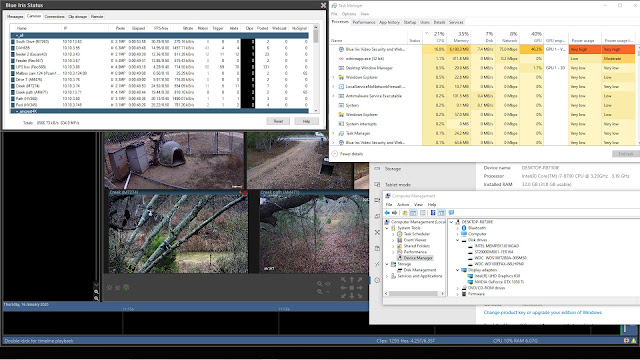Cams used in the post:
- DAH695 and DAH616: VIKVIZ (Dahua OEM) 6MP PoE IP Camera Outdoor, Bullet Security Camera Video Surveillance with 2.7-13.5mm 5X Optical Zoom,197ft Night Vision,Built-in Audio Input,SD Slot,H.265,Onvif,IP67 (IPC-HFW4631H-ZSA)
- Reo588: Reolink PoE Camera 5MP Super HD 4X Optical Zoom Outdoor Indoor IP Security IR Night Vision Motion Detection RLC-511
Caveats:
The LPR partnered with Blue Iris 5 is cloud based meaning it uploads triggered pic to a server which is hampered by timing of triggers on top of the quality of the image sent. Positioning of the cam, lighting and speed of the vehicle will of course factor in. More here. A better solution, if you have the cash, might be OpenLPR which works on streaming video to a local server. Prices range from $5/cam/month to $1995/cam/month. Though I'm thinking the best solution is a cam designed for player reading that has LPR in the cam. That will set you back at least $500 though. Still could be cheaper in the long run and more practical than sending video to a server to process.Note I and many others have been seeing the web server crash a lot with Blue Iris 5 Going to be waiting to upgrade any more servers till that gets sorts. But till then I though I'd look at the new AI built-ins.
You should turn off any overlays from the camera so the it does not see them as the plate number. And even then there might be issues.
Note only one of these is a license plate. And looking at the uploaded images it appears to have completely missed me going and returning twice today though the config looks unchanged from the last time it worked.
Setup:
BI5 plate recognizer setup instructions. Set up was quick and easy.
First look:
Given I'm just looking to log cars coming in my gate I figured their free tier might be enough. Gets a bit pricey for watching a neighborhood gate or parking lot.Note the timestamps on the cam pics are UTC like the plate log.
The first thing that hit me was I need to dial my triggers way back so it will only be sending things that are probably cars to stay in the free range. Even though I thought I'd dialed it back pretty good I had 41 alerts in the first 2 1/2 hours I had it turned on. It did get the plate on my while I was pulling out with the trash but not when I pushed it back up the driveway.
 |
| First uploaded pic of me on the way out |
 |
| Last uploaded pic of me with the cart |
It did not get the one off a truck that pulled in to turn around after dark either. Though in that case it probably could not have been able to make out the plate since I could not. Should have uploaded a pic though. It think because it did not quite cross zones.
 |
| I think the dividing line was just this side of the tires. |
So I adjusted the zones again (replaced right 1/3 of 2 full width zones with a third to trigger on people using the turnaround like the truck) and turned it off for the night.
 |
| now with 3 zones. 2 on left 1 on right. |
Update 2/4/2020:
Totally missed a neighbor's visit both coming and going in the middle of the day. Plus even weirder it thinks it made out the cameras name as a plate on my work glove as I passed. Again times are UTC where local is UTC-6 |
| Notice no car pics for 2/3 though it did see me. |
 |
| Me carrying a chainsaw. I guess my movement triggered the LPR and the only text it found was the cameras name overlay. |
 |
| Note I pixelated the plate here. It was perfectly clear. |
 |
| Basically 4 strip zones to catch "vertical" movement and 2 block sections on right to catch going into turn around or on up drive. |
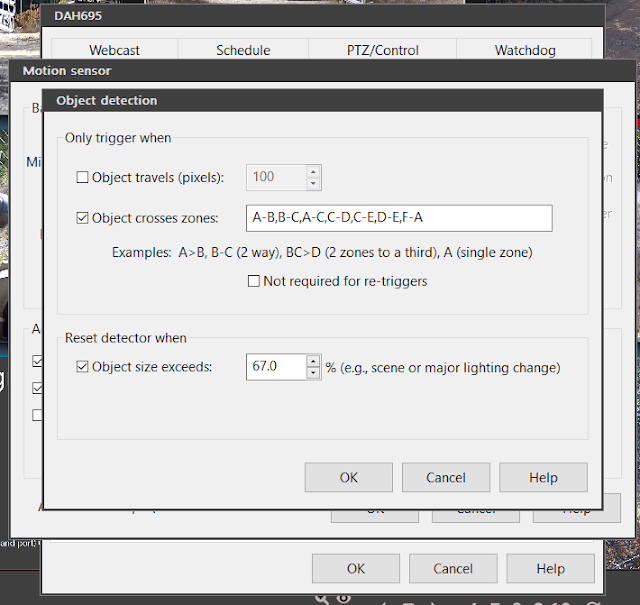 |
| With the crossings set up like this. (Note F was added between the road and A which starts at the gate.) |
I also cranked the sensitivity a bit from min object size of 675 to 525 which should be about the size of a car at the gate.
One think I did not mention earlier is there is also a motion detector at the gate that triggers the driveway cams as well. It is a bit laggy but unaffected by the headlights going by. So at night I only use that to trigger the LPR by setting a separate profile and scheduling the switch.
 |
| Note no motion sensing selected but the LPR AI is configured for this profile as well. |
 |
| Note the relative to sunrise/sunset option and you can click on "Days" button to select a group of days or a single day. |
Update 2/7/2020:
Another gotcha. Not sure how but it appears my LPR config disappeared from both profiles. It posted a pic at 7:28 AM UTC (1:28 AM local the schedule is using) but when I looked to see how it did with today's FedEx delivery there was nothing. And when I checked my settings in BI5 I found the LPR disabled with no config info. The global profile override schedule was still in place. I then noticed the profile number was not in place on the frame as it had been when the schedule was working. Trying to go into the cameras motion detection config seemed to make the app unresponsive till I tried to close the app at which time the motion detection config dialog appeared. |
| Note blank clips and motion detection preview window |
Update 2/25/2020 New Issue.
Seem to have found a new issue with BI5. Looks like my motion detection quit working on all cams about 3 days ago. Not positive but I think a Blue Iris subsystem died without notification. This is VERY bad. Not only has no LPR posts been made for 3 days but no video was marked with motion events either from BI motion detection or by external triggers. Rebooted box and motion detection is working again but not sure how I can even monitor for this yet.Update 3/13/2020 swapped out Reolink with Dahua
Moved the 2 Reolink to other locations / servers since BI5 does not seem to like them which seem to have sorted the corrupted and hung video issues. I also let me add trip line triggers from in cam detection to help reduce lag. Unfortunately it has not done much for improving detection as you can see here.
 |
| The shot on March 13, 2020, 12:03 a.m. UTC looks almost perfect those the plate was still not clear enough for it to work. |
I think that is about it for this LPR. There are some other options to try on my todo list.