Videos in the Hikvision and Color night vision playlists
For a compare against the Darkfighter models look at this review video from dvs.
The first one I bought was the OEM version of the DS-2CD2347G1-LU from Nelly's Security. Note there is a DS-2CD2347G1-L that appears to be the same thing without audio for about the same price from most sellers. Later I ordered a 2.8 mm version that had just listed on Amazon.
First thing you should not is the cams come with a static IP set of 192.168.1.64. This means you either need to have a 192.168.1.X network or a Windows PC you can run their tool on.
Next these are huge.
 |
| Here is the HikVision turret model (left) next the the Amcrest (right). |
To install an SD card (128GB max) or adjust the rotation of the camera takes an Torx-10 screwdriver. Though realistically if you are going to be doing this kind of stuff you should just break down and get driver and set of bits that include straight, Phillips, hex and Torx bits of various sizes. Maybe even an all in set.
Update I found the L shaped Torx it comes with under the packing so you don't need to get one though having a set with screwdriver like grips might make you life easier.
For a quick test I just swapped in place of the west Amcrest skycam. The difference was amazing. For this compare shot I set them all to an exposure of 1/12 and gain of 0-100.
 |
| The original Amcrest is lower left, the Dahua upper left and the HikVision on the right. |
You can also compare the above Amcrest 1/3 exposure video to this 1/12 exposure video from the HikVision and this Dahua one.
Here is the odd thing. It actually looks darker during the day which is why I did the above video with exposure 1/12. For example here is the next day.
The Amcrest and Dahua are using profile scheduling to switch to automatic exposure for the daytime. The HikVision is still set to exposure 1/30 (it does not have an automatic setting). It does have profile scheduling but it would appear to be unneeded so far. I checked to make sure it was not switching the exposure based on profile.
Though if you are looking to grab hummingbird stills from the video it appears switching to 1/100000 is doable even on an overcast day like today.
Three days later and an even tougher test. While the moon is technically up you can not tell where the clouds are so thick. Not just dark but but air so heavy with moisture it is almost fog.
 |
| The original Amcrest is lower left, the Dahua upper left and the HikVision on the right. |
 |
| The original Amcrest is lower left, the Dahua upper left and the HikVision on the right. |
Smart features:
While not applicable to what I'm currently using these cams for they do have extensive motion and other alerts built right into the camera.Alerts:
Motion detection, video tampering detection, network disconnected, IP address conflict, illegal login, HDD full, HDD errorBehavior Analysis
Line crossing detection, intrusion detection, object removal detection, unattended baggage detection |
| Sample of the line crossing setup screen, |
Region Of Interest
1 fixed region for main stream and sub-stream separatelyException Detection
Scene change detectionNote the Smart Supplement Light setting in Display setting is for the IR LEDs and so does nothing here.
Day/Night Switch is what tells to be in color or B&W mode at "night"
The Smart Supplement Light white LEDs are controlled on this page under System Settings.
Note the light is unfortunately almost useless in most cases as the the ideal setting to avoid blacking out background detail seems to be 4-5 and it will not reliably switch on below 5. Even at 5, it lights up well beyond the view of the cams to what looks real close to 180 degrees which has both good and bad features. For instance, properly placed it not only assists its view when ambient light falls below what is needed but also can assist other low light cams that need just a bit more help that then ColorVus. Check out ColorVu supplemental light off/on axis tests.
2.8 mm version
The HS-VUT04G1-IA 2.8 mm version is virtual identical to the one form Nelly's.Firmware on the Nelly's cams was V5.6.2 build 191111
Firmware on the 2.8mm was V5.6.2 build 190701
Nelly's has firmware downloads and support on their site. The vendor looked a bit sketchy so I stuck the cam on my test network for a couple days to see if it was going to do anything odd but it seems clean with no out bound traffic. I also upgraded the monitoring on my main network which did highlight an issue with my one GW Security camera. Fortunately already being blocked. But now I'll be more likely to alerts if anything else tries something.
Anyway before I swapped the 2.8 mm in as the SE sky cam I set it up for a few minutes just below the 4 mm to get some shots of the the diff the view angle makes.
Just 109 degrees versus 94 degrees but if you are looking to stitch them together and or get a bit more vertical coverage like me that diff can be a deal breaker.
One last thing about these that is nice. The POE connection seal which seems to be getting to be standard now. (The Dahuas and the latest Amcrests came with matching ones.) It allows a RJ45 through yet seals air tight which makes swapping them out easy.
Added a second 2.8 mm to replace the 4 mm so they match. Just ordered a 3rd so I can get a panorama from almost due east to about due north. Unfortunately I do not have a good spot for the north west quarter.













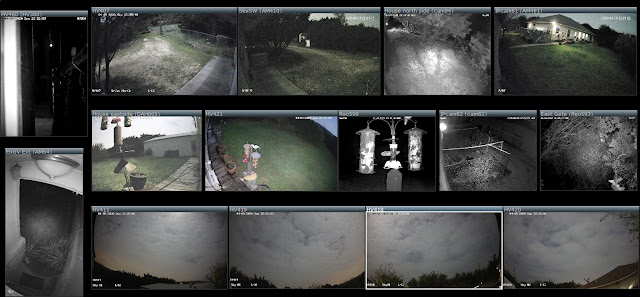
No comments:
Post a Comment